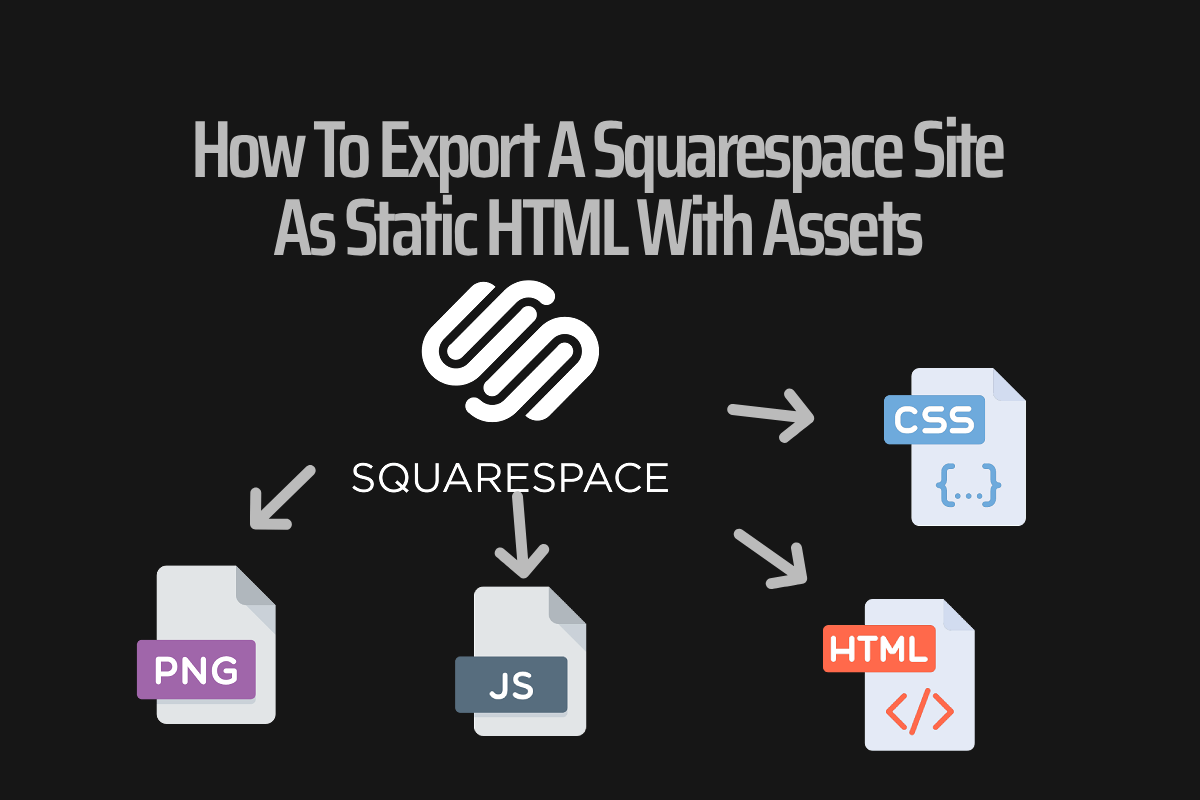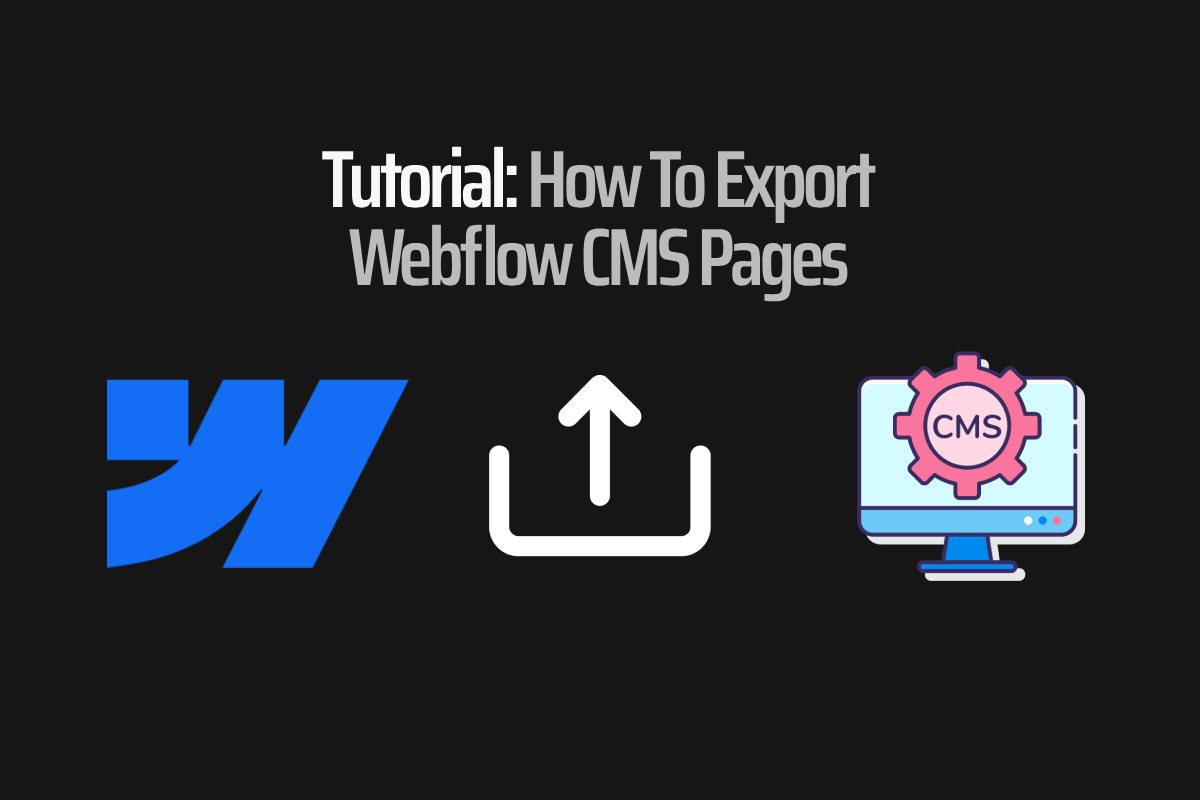Blog

How to Export a Framer Website for Free (and Host it Anywhere)
Learn to export your Framer website for free and host it anywhere with ExFlow. Gain control, save costs, and achieve seamless migration.
Troubleshooting HTTrack Issues When Exporting Framer Websites
Learn how to fix common HTTrack issues when exporting Framer websites and discover ExFlow as a reliable alternative for seamless site exports.
Can You Export a Framer Website? (Yes — Here’s How)
Learn how to export your Framer website for self-hosting, saving costs and gaining control with ExFlow.
The Complete Guide to Self-Hosting Framer: Export Your Site Today
Learn how to export your Framer website for free with ExFlow. Save money on hosting, remove the badge, and maintain all animations with our technical self-hosting guide.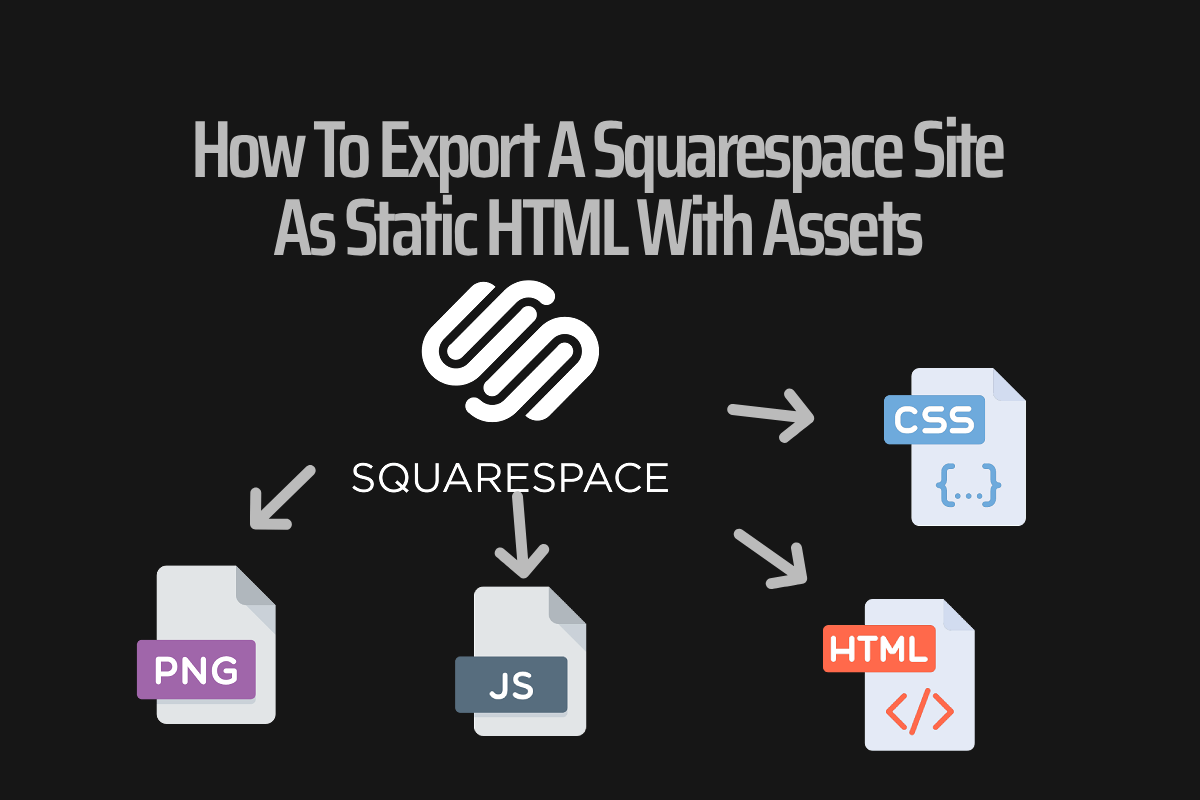
How to Export a Squarespace Site as Static HTML with Assets
Learn how to export your Squarespace site as static HTML along with all associated assets for self-hosting or migration purposes.
Guide: Self-Hosting Your Webflow Site to Save Money
Discover how to host your exported Webflow site using ExFlow. Learn about hosting options, syncing with Git, S3, FTP, and linking a custom domain with unlimited bandwidth.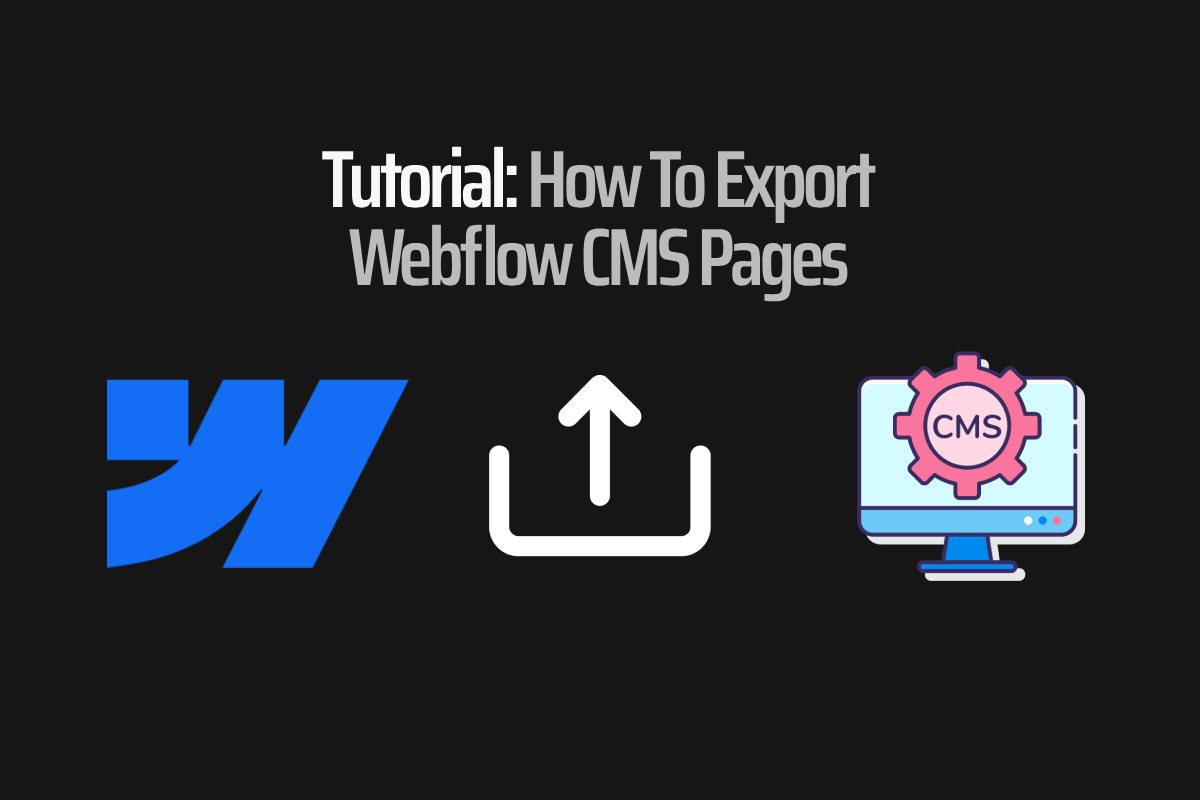
Tutorial: How To Export Webflow CMS Pages
Learn how to export Webflow CMS pages completely, including dynamic content, using ExFlow.site. This step-by-step tutorial covers exporting HTML, CSS, JS, images, and hosting options for full control over your Webflow website.
How to Export Webflow Code for Free
Tutorial on how to export a full webflow site for free including Javascript, HTML, CSS and Images files.
Save Money by Hosting Your Webflow Site Independently: A Complete Guide
Save money by hosting your Webflow site independently! Use ExFlow to export your entire site, including CMS pages, CSS, JS, and images, and host it anywhere—on ExFlow, S3, Git, or FTP. Take full control and cut hosting costs today!
How to Export a Webflow Site for Free Including CMS Pages, CSS, Javascript and Images? (+ Badge Removal)
Export your full Webflow site for free with ExFlow! Easily download CMS pages, CSS, JS, images, and more while removing the Webflow badge. Get full control and host your site anywhere.